





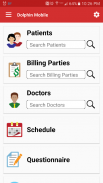


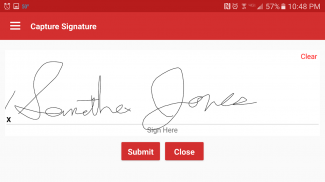
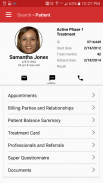
Dolphin Mobile

Description of Dolphin Mobile
Dolphin Mobile is an application designed for users of Dolphin Imaging and Dolphin Management, offering real-time access to various data directly from an Android device. It serves customers who utilize either Dolphin Imaging, Dolphin Management, or both, providing a seamless way to manage and view important information on the go. To engage with the app, users can download Dolphin Mobile and benefit from its array of features tailored for dental professionals.
The application ensures that all sensitive data is securely protected, employing encryption protocols to maintain confidentiality. This focus on security is vital for users who handle personal and medical information, allowing for peace of mind when accessing records remotely. Unlike many apps that require periodic synchronization, Dolphin Mobile operates without the need for data synchronization, streamlining the user experience and making it easier to stay updated with the latest information.
Dolphin Mobile is specifically designed to cater to the needs of Imaging Only customers, who must have version 11.0 build 39 or higher installed, along with the Premium Security Utilities version 5.0 or higher. For Management customers, the requirement is a minimum of version 5.0 installed on all computers within the office's network. This ensures that users have the latest features and security enhancements available, optimizing the app’s performance.
Upon downloading Dolphin Mobile, users can quickly navigate through the interface to access their Dolphin Management and Imaging data. The app is designed to provide a user-friendly experience, allowing easy retrieval of patient records, diagnostic images, and other relevant data. This capability is particularly useful during patient consultations, enabling professionals to provide informed care without delay.
The real-time access feature is one of the app's core functionalities. It allows users to view updates and changes to patient information as they occur, ensuring that dental professionals are always informed about their patients' statuses. This immediacy can enhance the quality of care provided, as practitioners can make timely decisions based on the latest information available.
Additionally, Dolphin Mobile supports the management of imaging data, which is crucial for dental practices that rely on visuals for diagnostics and treatment planning. The app facilitates the viewing of images directly from an Android device, allowing for quick assessments and discussions with patients or team members. This capability can be particularly beneficial in settings where immediate visual references are necessary for explaining treatment options or conditions.
Moreover, Dolphin Mobile's encryption measures strengthen the trust users place in the application. By prioritizing data security, the app ensures that both practitioners and patients can engage with the system confidently. This aspect is especially important in the healthcare sector, where privacy regulations are stringent, and protecting patient information is paramount.
The app also offers configuration options that allow users to tailor the experience to their preferences. This customization can range from adjusting settings related to notifications to selecting which data is most relevant for quick access. Such flexibility enhances the practicality of Dolphin Mobile in daily operations, allowing dental professionals to work more efficiently.
For those who are new to the app, setup instructions are clearly outlined, making it straightforward to get started. Users are encouraged to ensure that the required versions of Dolphin Imaging or Management are installed prior to utilizing Dolphin Mobile. This preparatory step is essential for a smooth installation process and to ensure all features function correctly.
Dolphin Mobile is particularly advantageous for practices that operate in multiple locations or for professionals who frequently travel. The ability to access critical information from any location using an Android device can greatly improve workflow and communication among team members. This feature ensures that dental professionals can remain connected to their practice, even when away from the office.
In addition to its robust functionality, the application is designed with a clean and intuitive interface. This design consideration allows users to quickly familiarize themselves with the layout and find the information they need without unnecessary complications. Simplified navigation contributes to a more efficient experience, reducing the time spent searching for data.
Lastly, Dolphin Mobile supports a collaborative approach to patient care. By enabling easy sharing of information among dental staff, the app fosters teamwork and improves the overall quality of service provided to patients. This collaborative aspect is essential in today's dental practices, where coordinated care can lead to better outcomes.
The combination of real-time access, data security, and user-friendly design makes Dolphin Mobile a valuable tool for dental professionals. Users seeking to enhance their practice's efficiency and patient care can benefit significantly from the features offered by this application.
For more information, including setup and configuration instructions, please visit http://www.dolphinimaging.com/dolphinmobile.

























